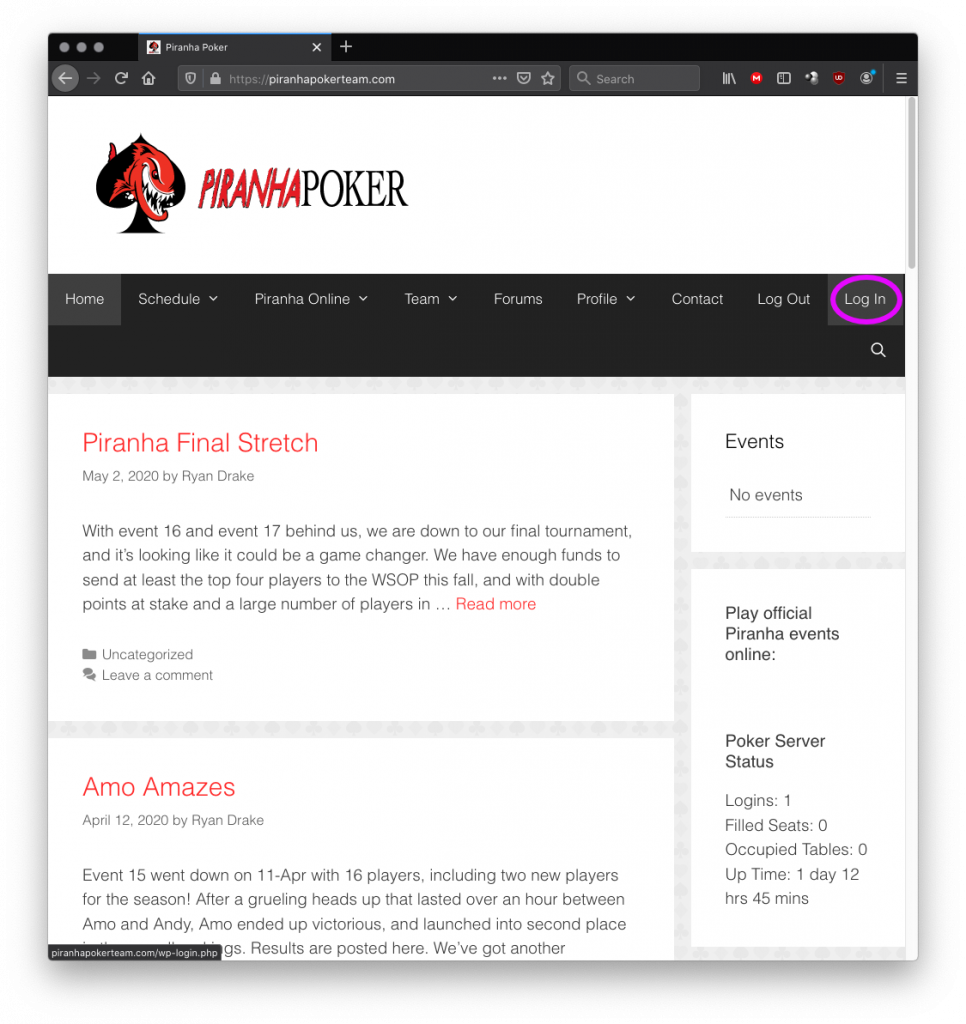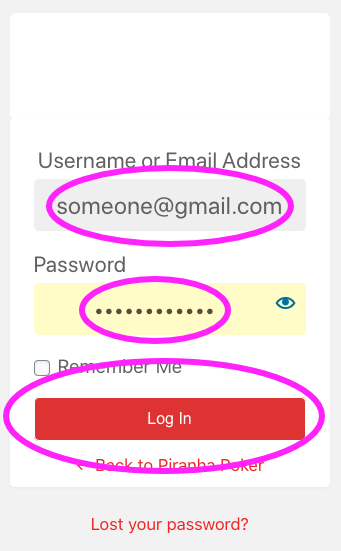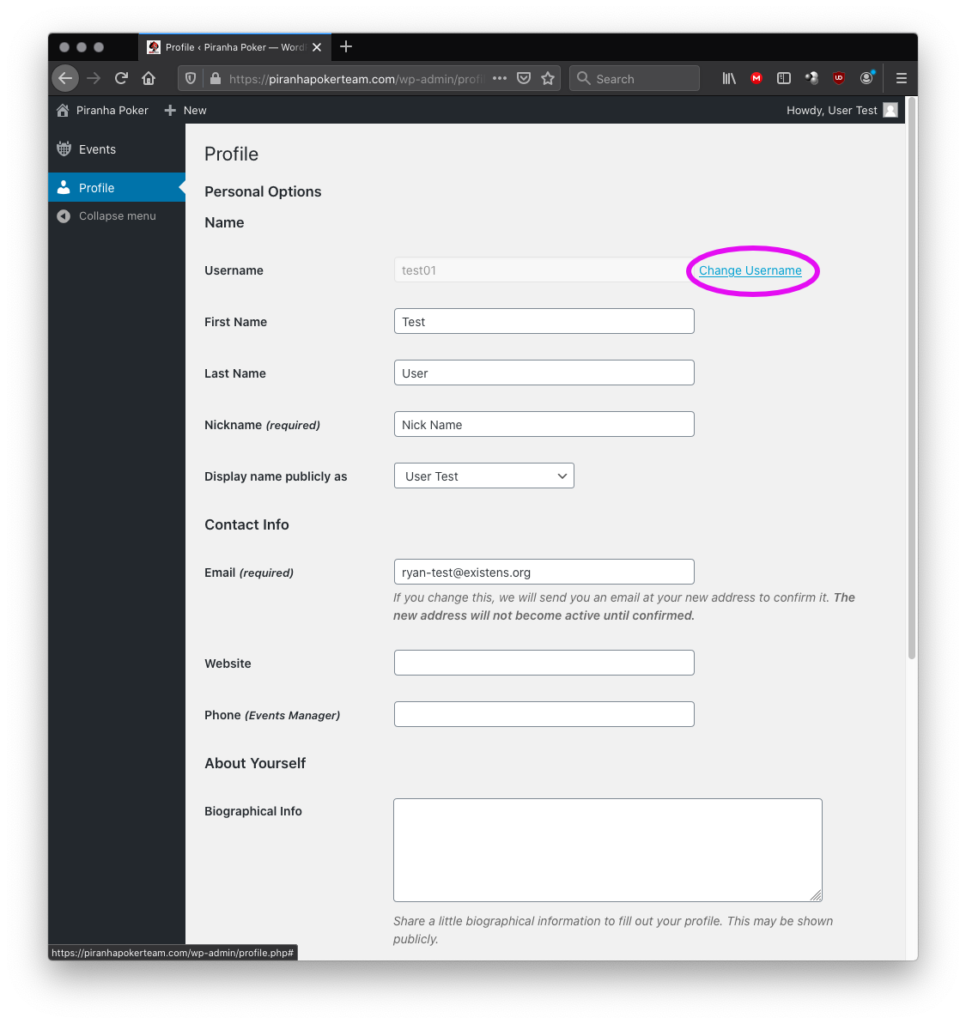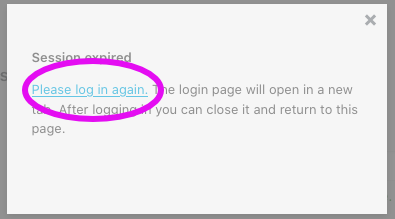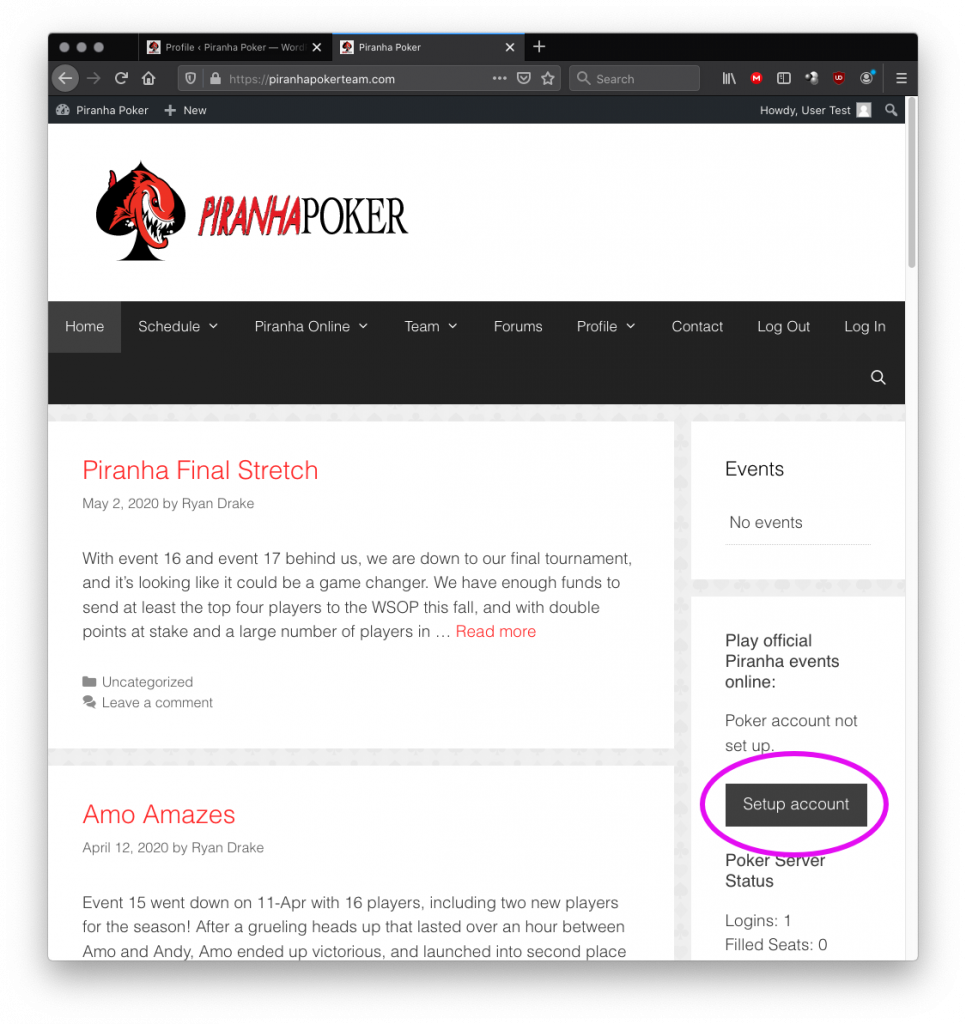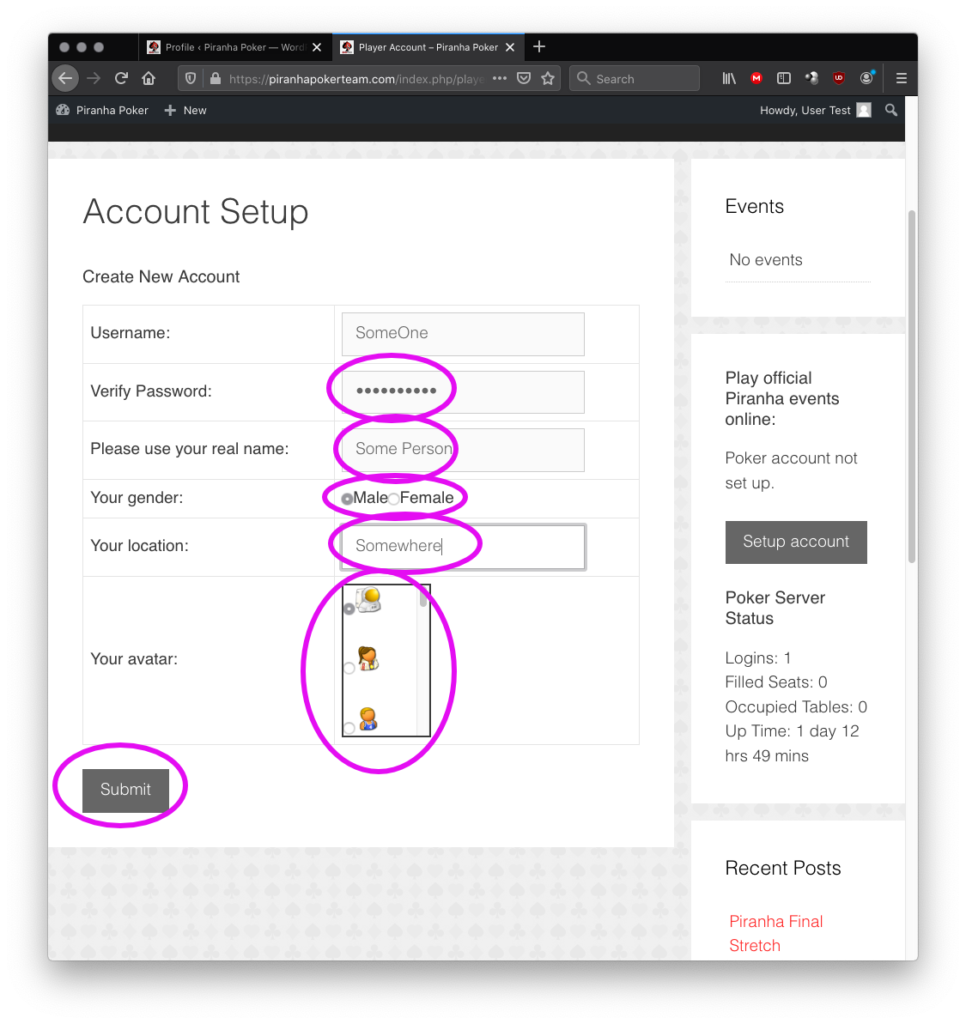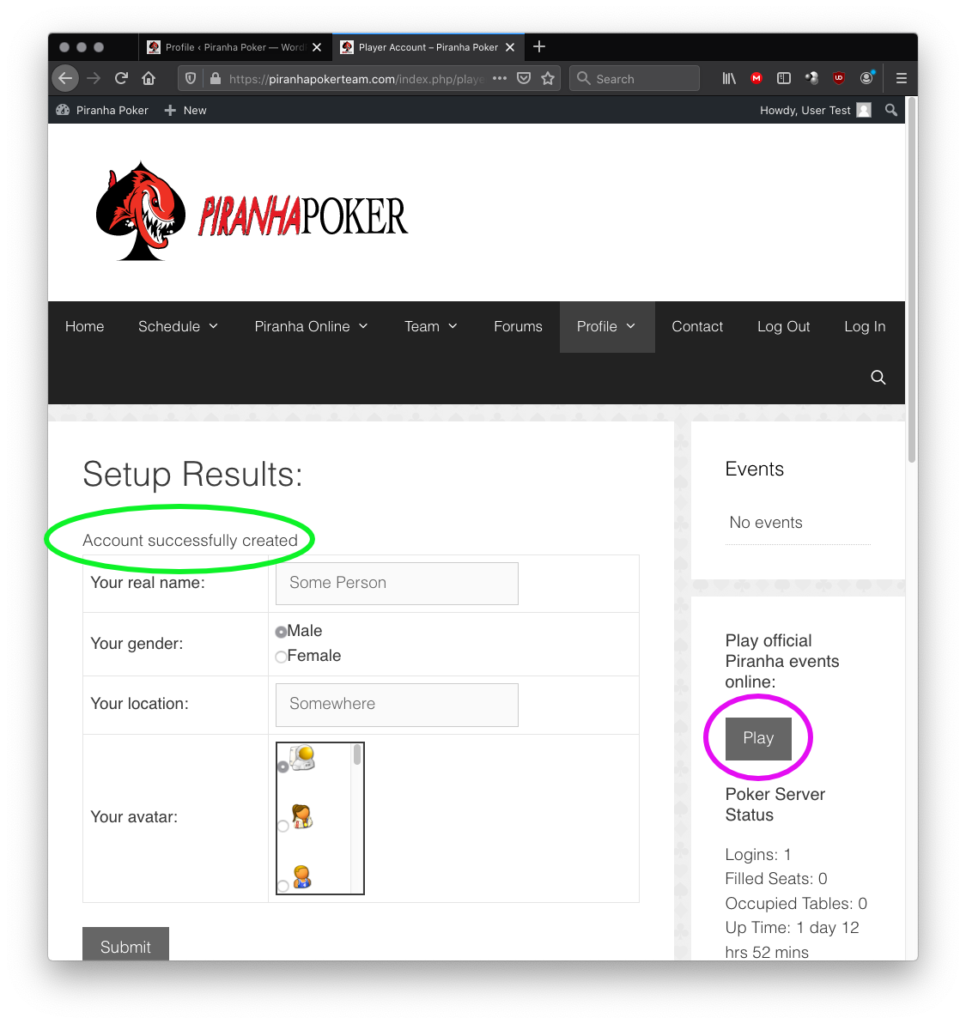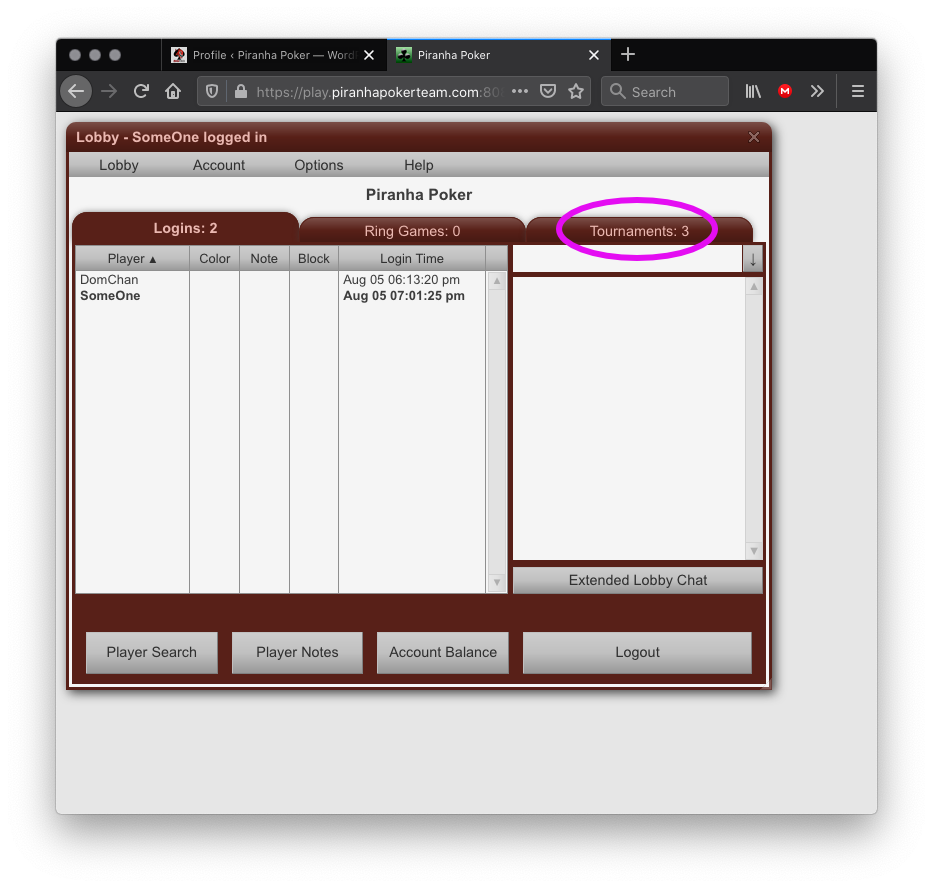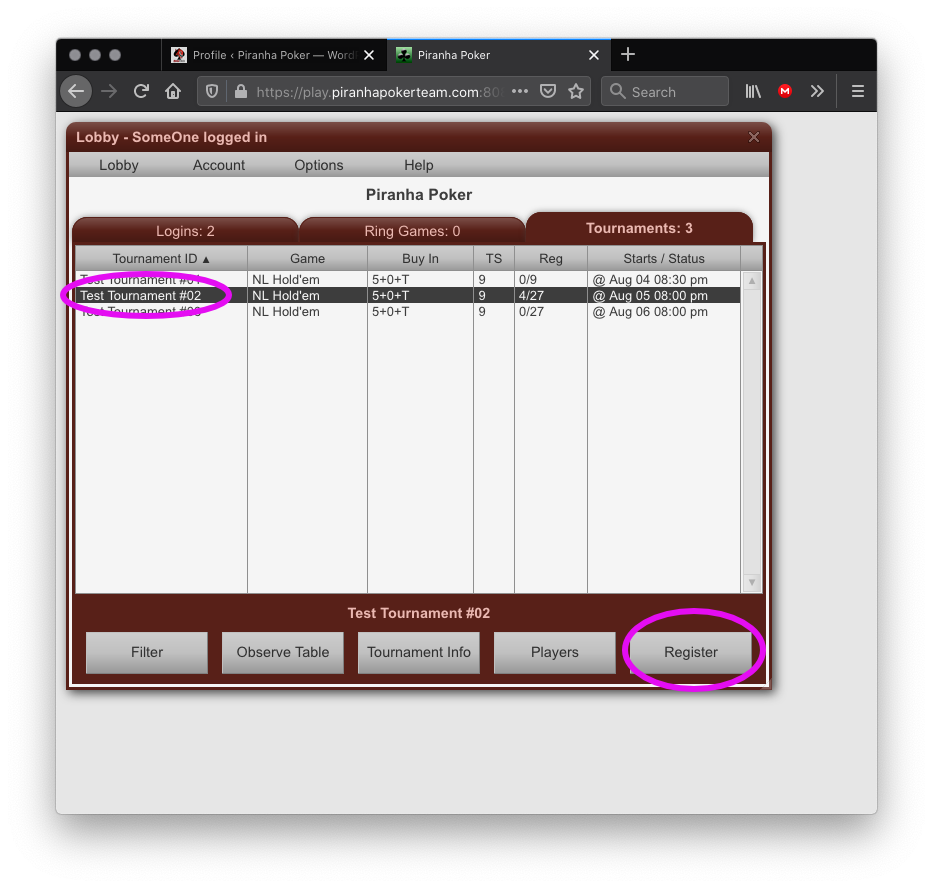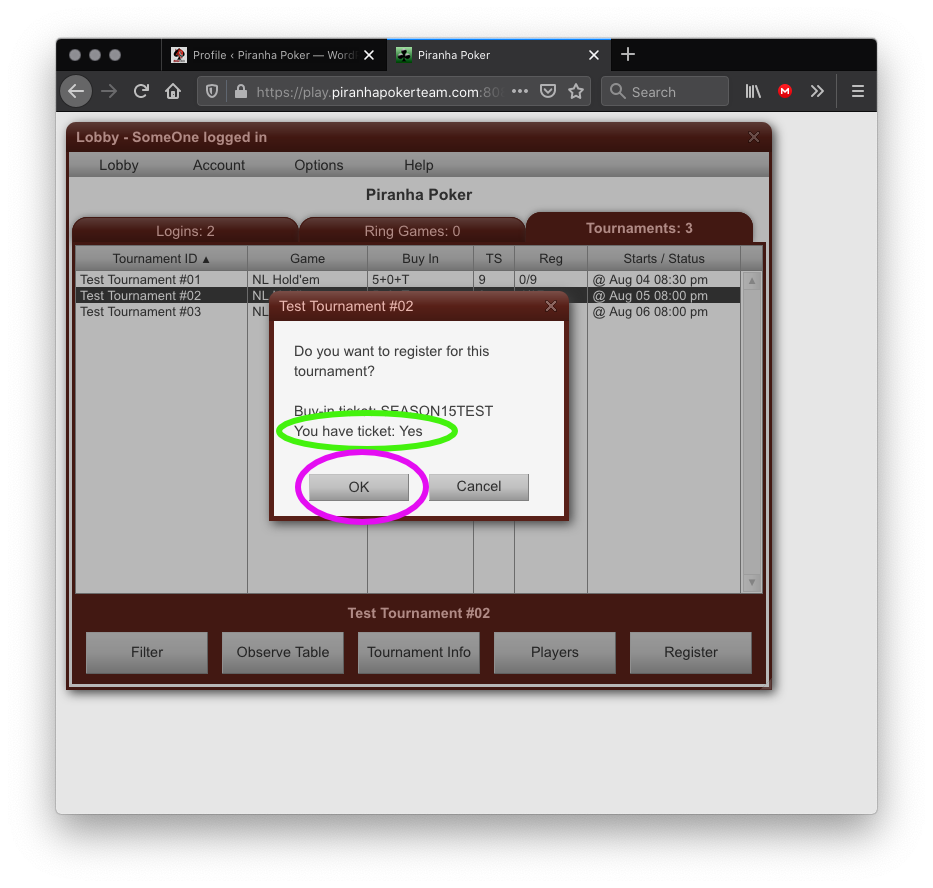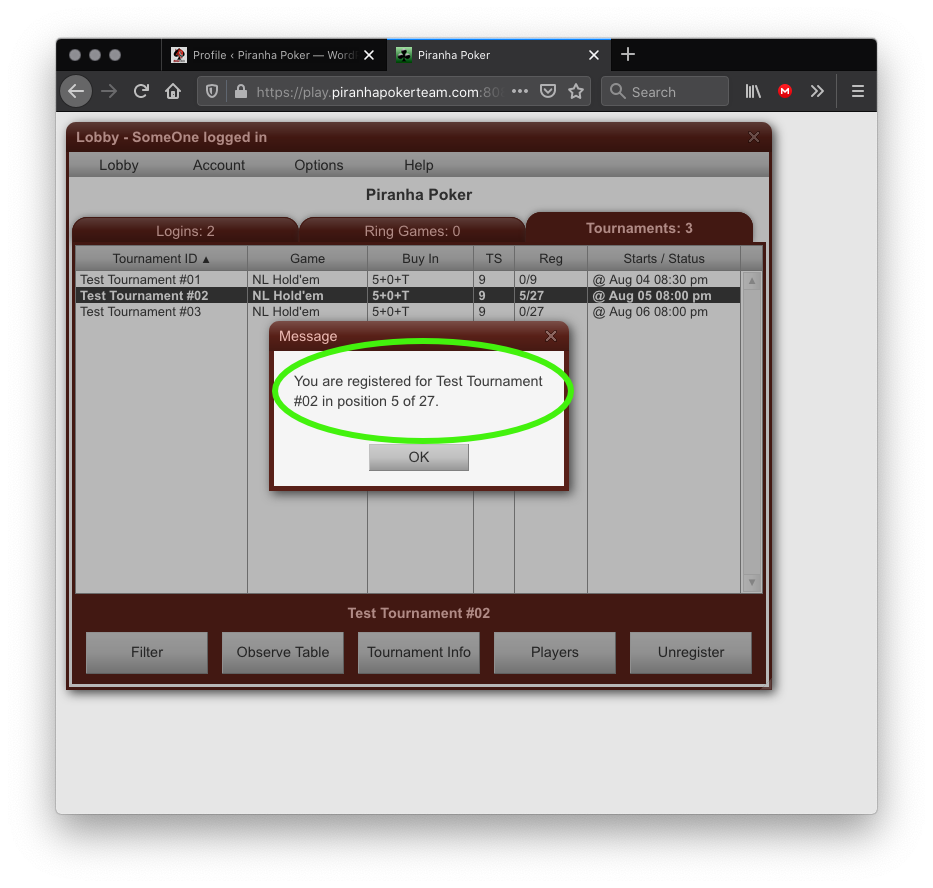Hello, Piranha team! In addition to re-starting our live games, we are continuing to offer an online-only season of Piranha this year. In order to make use of the poker software, new players need to take a few steps to create an account for use at the virtual table. Please do this well in advance of our first tournament! It could take a few minutes, so don’t wait for the last minute.
Below I’ve posted a walkthrough of the process which hopefully can get you all set up. It should take from 5 to 15 minutes.
Step 1: Log in if you haven’t already:
Step 2: To log in, enter your username and password, and click “Log in”:
Step 3: For some Piranha players, your username is your E-mail address, which is longer than 12 letters. If that is the case for you, you’ll need to change your username. Or, if you just want to pick a different username to use at the table, you can also change your username now. If you are happy with your username, please skip down to step 7. Click on your name in the top-right corner, and then click “Edit My Profile”:
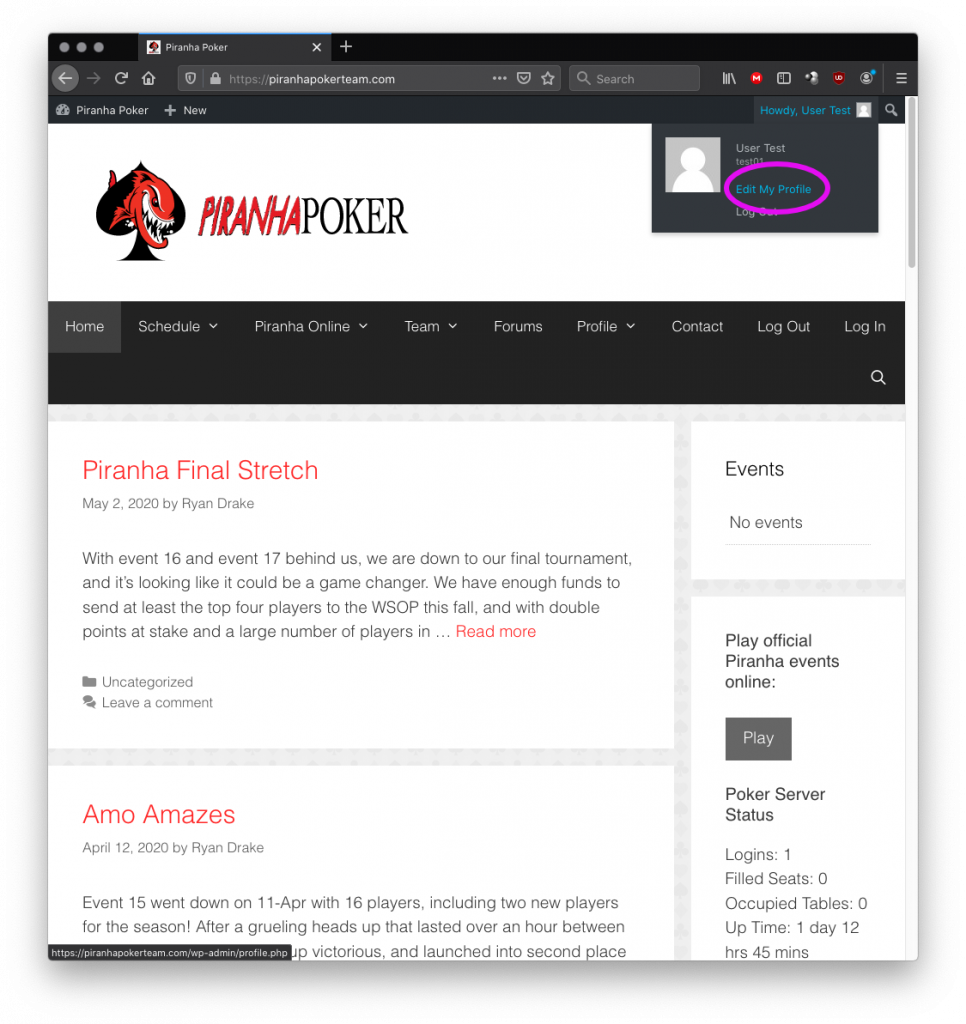
Step 4: Click “Change Username”:
Step 5: Type in the username you want to use both on PiranhaPokerTeam.com and at the table. Then click “Save Username”: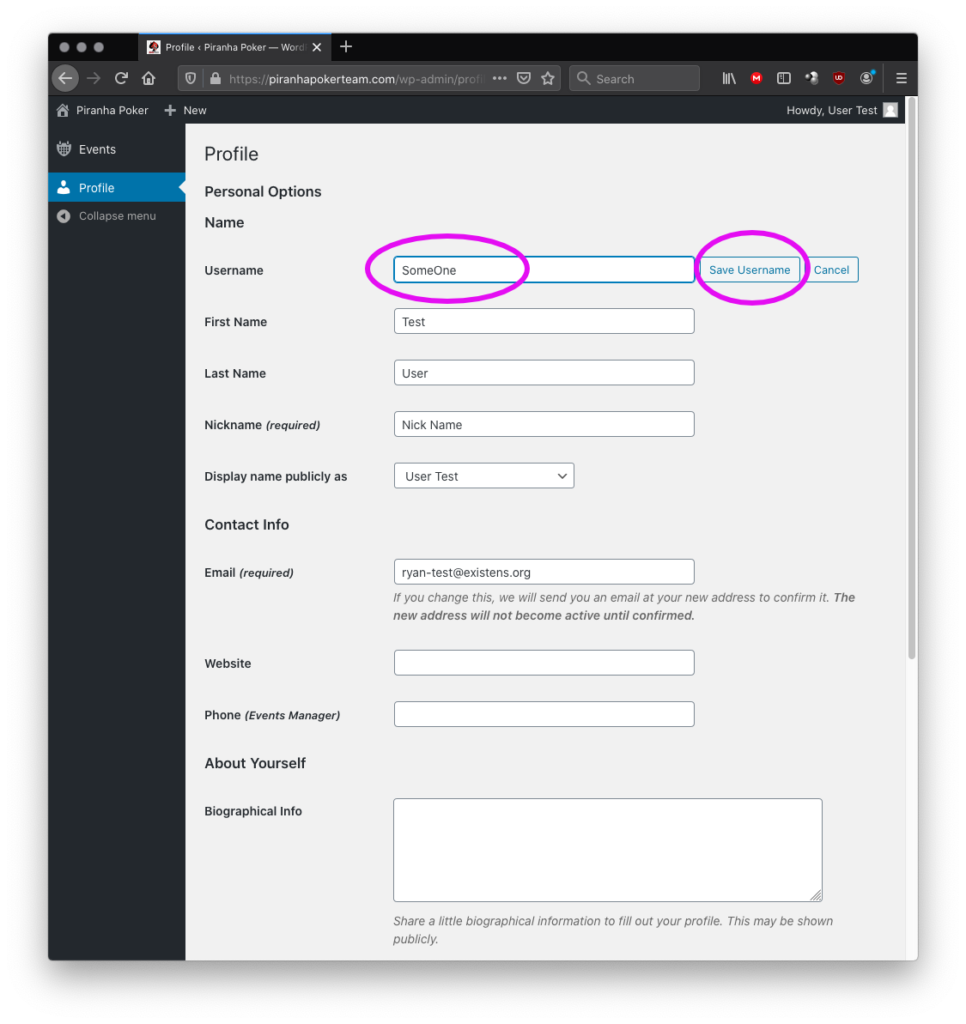
Step 6: You may have to log in again, so click the link and log in, using the new username you just picked:
Step 7: Once you are logged in, it’s time to set up your player account for playing in the tournaments. This year Piranha Poker is trying out a new software called Poker Mavens. You’ll need an account there to play.
NOTE: If you make a player account now with your current username and then want to change it later, it may end up being a pain to change. Make sure you’re happy with your username. If you want to change it, go back to Step 3.
Look on the right side and click the button that says “Setup account”:
Step 8: Fill in all the information here. Sorry, it’s all required. I have not figured out yet how to make it optional. Please, for the benefit of everyone, give your real name here, as it helps other players know who they are playing against.
Step 9: You should see a message that your account was successfully created. From here, the committee needs to supply you with tickets you need to buy in to our tournaments. Before the regular seasons starts, we’ll give you a bunch of test tickets so you can help us test the new software. Now look right again, and click “Play”:
Step 10: You’re now in the poker lobby. Click on the “Tournaments” tab:
Step 11: Select the tournament you want to play, and click “Register”:
Step 12: You should see a message showing you have a ticket. Click OK. If you don’t have a ticket yet, just contact one of the Piranha committee members and we will help you out.
That’s it, you’re registered for the tournament. It will start at the time shown on the screen. Good luck!